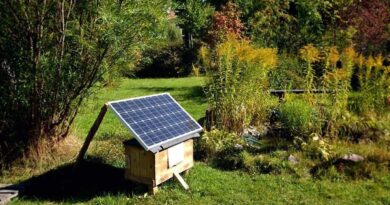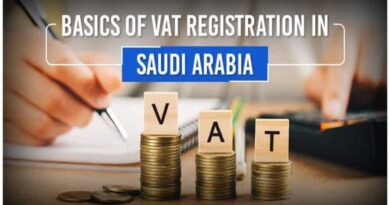Easily sign up for an amazon seller account.
The opportunity for e-commerce company growth on Amazon is increasing in lockstep with the site’s expansion. Learn how to sign up for an Amazon seller account from this page.
These patterns suggest that 2022 will be a huge year for e-commerce business owners. However, you must first register as an Amazon seller in order to take advantage of the immense potential that Amazon affords.
How to set up an Amazon seller account
The Amazon seller registration procedure is rather straightforward once you know what you’ll be selling on Amazon.
- Create an Amazon.com account by going to https://services.amazon.com, the company’s official website.
- Click “Learn more.”
Then click on “Compare selling plans” in the “Pricing” tab. In order to examine the differences between an individual and a professional seller account, click on this link to get to a comparison page.
Sign up for professional seller status is easy: You only need to click on the orange “Sign up” button. You can see the difference between individual and professional accounts by clicking on the ‘See price’ link, which lets you choose which registration you want.
- Decide if you want a personal or a business account.
There are two kinds of Amazon seller plans: professional and personal.
Professional status is the ideal option to sell more than 40 goods each month. You may save money even if you’re only selling as a hobby and don’t consider yourself a professional.
However, select the individual plan if you expect to sell less than 40 products each month.
The individual plan does not include access to Amazon’s Buy Box or advertising on the site, so keep that in mind while making your decision.
- Select ‘Create a New Account’ after entering your email address.
The next box will show once you’ve selected the seller plan that’s best for you. You’ll be prompted to enter your email address and a password (which you may change later) for your seller account.
Press the ‘Next’ button when finished. Upon clicking this, you will be sent to another page where you will be prompted to accept the email notice that was previously delivered to the email address you gave. Approved, you’ll be directed to the next screen automatically.
- Determine where and what kind of company you want to run.
You’ll need to provide this information in the next phase of the Amazon seller registration process:
The nation your company is based on is known as your business location. The accuracy of this information is critical since Amazon will check it (see step 10).
Choose “None; I am a person” if you don’t yet have a business. Amazon will request your complete name in the following step if you choose this option.
Your full name is Please provide your full name, including the first and middle initials.
Click the “Agree and proceed” button.
- Please fill out the following information:
Following this step, Amazon will request personal information from you. Your passport or driver’s license number is required for this step. Before you may use your account, Amazon will mail a postcard to the address you provided. This postcard will include a verification number that you must input. Additionally, you’ll be asked to provide your phone number. This is for your own peace of mind. After all this, now you can get an idea regarding how to sign up for an amazon seller account.
Easily sign up for an amazon seller account.
The opportunity for e-commerce company growth on Amazon is increasing in lockstep with the site’s expansion. Learn how to sign up for an Amazon seller account from this page.
These patterns suggest that 2022 will be a huge year for e-commerce business owners. However, you must first register as an Amazon seller in order to take advantage of the immense potential that Amazon affords.
How to set up an Amazon seller account
The Amazon seller registration procedure is rather straightforward once you know what you’ll be selling on Amazon.
- Create an Amazon.com account by going to https://services.amazon.com, the company’s official website.
- Click “Learn more.”
Then click on “Compare selling plans” in the “Pricing” tab. In order to examine the differences between an individual and a professional seller account, click on this link to get to a comparison page.
Sign up for professional seller status is easy: You only need to click on the orange “Sign up” button. You can see the difference between individual and professional accounts by clicking on the ‘See price’ link, which lets you choose which registration you want.
- Decide if you want a personal or a business account.
There are two kinds of Amazon seller plans: professional and personal.
Professional status is the ideal option to sell more than 40 goods each month. You may save money even if you’re only selling as a hobby and don’t consider yourself a professional.
However, select the individual plan if you expect to sell less than 40 products each month.
The individual plan does not include access to Amazon’s Buy Box or advertising on the site, so keep that in mind while making your decision.
- Select ‘Create a New Account’ after entering your email address.
The next box will show once you’ve selected the seller plan that’s best for you. You’ll be prompted to enter your email address and a password (which you may change later) for your seller account.
Press the ‘Next’ button when finished. Upon clicking this, you will be sent to another page where you will be prompted to accept the email notice that was previously delivered to the email address you gave. Approved, you’ll be directed to the next screen automatically.
- Determine where and what kind of company you want to run.
You’ll need to provide this information in the next phase of the Amazon seller registration process:
The nation your company is based on is known as your business location. The accuracy of this information is critical since Amazon will check it (see step 10).
Choose “None; I am a person” if you don’t yet have a business. Amazon will request your complete name in the following step if you choose this option.
Your full name is Please provide your full name, including the first and middle initials.
Click the “Agree and proceed” button.
- Please fill out the following information:
Following this step, Amazon will request personal information from you. Your passport or driver’s license number is required for this step. Before you may use your account, Amazon will mail a postcard to the address you provided. This postcard will include a verification number that you must input. Additionally, you’ll be asked to provide your phone number. This is for your own peace of mind. After all this, now you can get an idea regarding how to sign up for an amazon seller account.